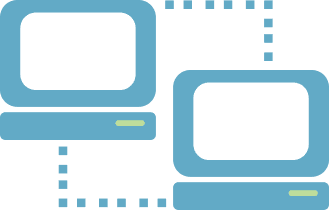Uw applicatie op ieder device

In de schadewereld wordt er vaak gebruik gemaakt van de applicatie Delta/W. Deze applicatie is speciaal ontworpen voor de autoschadeherstel-, het garage-, truck- en caravanbedrijf. Door de modulaire opbouw is het pakket geschikt voor zowel kleinere als grotere bedrijven. Al is het programma erg flexibel, de eisen om het pakket te kunnen draaien zorgen ervoor dat u een SQL-server nodig heeft, met voldoende storage voor de foto's.
En met een on-premise Windows Server moet er ook weer beheer uitgevoerd worden, en komen er allerlei andere zaken als noodstroomvoorziening, firewall en antivirus enz. enz..

Wat zou het makkelijk zijn als u slechts een icoontje kreeg, en dat alles voor u in de Cloud geregeld werd.
Goed nieuws, ICTi introduceert DeltaW-Everywhere. Het enige dat u nodig heeft is een internetverbinding en een device. Uw bestaande PC, maar ook Mac, tablet, telefoon enz. kunnen u toegang verschaffen tot uw eigen Delta/W omgeving. Geen onderhoud, geen back-ups, geen servers die geïnstalleerd en onderhouden hoeven te worden, u kunt direct werken. U kunt niet alleen vrij uw device kiezen, uw Mac, Windows-notebook of IPad doen het overal waar u een internetverbinding heeft. U kunt net zo gemakkelijk vanuit huis werken als op kantoor, maar ook op locatie.
Behalve voor Delta/W kan dit voor veel meer applicaties. Heeft u een applicatie die u graag als app zou willen zien, neem contact met ons en hopelijk kunnen wij u van dienst zijn!



Parallels Remote Application Server (RAS) is a comprehensive virtual application and desktop delivery solution that allows your employees to access and use applications and data from any device. Seamless and easy to deploy, configure, and maintain, Parallels RAS supports both Microsoft RDS and major hypervisors.
Brilliant mobile experience
Provide your employees with access to desktop applications as if they were native applications on iOS and Android devices. With Parallels unique ApplificationTM technology, employees can use the native touch gestures of mobile devices—swipe, drag, tap to click or zoom—to interact with any remote Windows application on both smartphones and tablets, making them productive on the go.
Cloud-ready solution
Parallels RAS supports on-premise, hybrid, or 100% cloud deployments on AWS, Azure, or your private cloud. Learn more about these deployment options in our reference architecture guides. Built-in two-factor authentication, provides peace of mind, while you take advantage of the natural scalability of cloud deployment.
On-demand scalability
Using pre-built templates, IT administrators are able to instantly deploy and add new servers, applications, and gateways to scale up the virtual infrastructure and meet the demands of peak or steadily increasing workloads.

Seamless End User Experience
Deliver applications, desktops, and data to any user, regardless of operating system or device. On-the-go access allows employees to be as productive as if they were working from the office. From Windows, Linux, and Mac to iOS, Android, and Windows Phone, to thin client, Chromebook, Raspberry Pi, and more. Learn More »
Application delivery
Deliver applications with a rich, high-performance RemoteFX experience supported by OpenGL 4.4, providing every virtual machine its own GPU driver for VDI deployments. Simultaneously run several application sessions across all devices—from smartphones, to tablets, laptops, and desktops.
Remote sessions & virtual desktops
Provide access and a consistent experience to remote desktop services, hosted resources, and VDI to any user on any device. Learn More »
Device and resource redirection
Transform any underpowered legacy device into a full workstation while keeping all of the local peripherals—printers, scanners, smart card readers, and others—available at employees' fingertips. Automatically enable users to print locally while working on a PC, Mac, Linux, Chrome OS, iOS, Android, Raspberry Pi, or even in any browser.
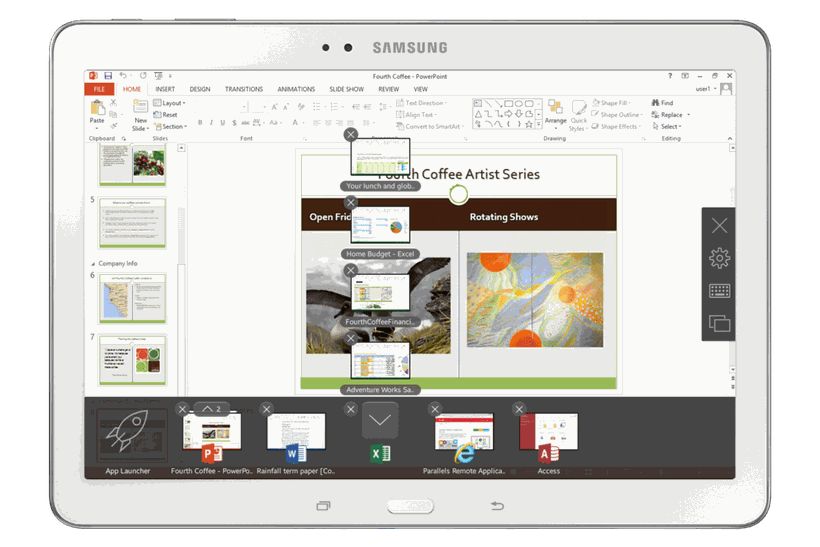

Parallels RAS secures corporate assets from data leakage and malicious activity with highly granular permission capabilities, combined with data restriction, encryption, and two-factor authentication.
Comprehensive security
Centralize and protect sensitive data with SSL encryption in addition to authentication and DMZ deployment options. Adhere to security compliance policies by protecting company assets from data loss and leakage with Parallels RAS.
Advanced access control
Prevent unauthorized remote access to confidential network information through advanced access control. IT administrators can restrict access to sensitive material based on user, group, MAC address, IP address, and incoming gateway. With more granular privilege settings, users are only authorized to access certain levels of data.
Two-factor authentication
Add another layer of security with two-factor authentication. To access the published application list, IT administrators can require users to authenticate through two-factor authentication. Parallels RAS integrates with third-party security solutions such as DualShield, SafeNet, or RADIUS server.


Parallels RAS is the only virtual application and desktop delivery solution that was designed for humans—not just regular employees, but for system administrators, helpdesk, and data center operations as well. A set of automated wizards reinvents the way terminal servers, applications, and desktops are managed.
Easy to deploy and manage
Within a few minutes, you can publish applications using intuitive configuration wizards. Manage RDSH and VDI-hosted applications and desktops from a single pane of glass.
Reduce time to production
You can place your RDS (Remote Desktop Server) into production with a few clicks while simplifying management of peripheral redirection, load balancing, and user access. Reduce time spent on tedious tasks by quickly publishing remote desktops and virtual applications. Parallels RAS Configuration Quick Start Guide »
Make updates on the fly
Parallels RAS wizards allow you to identify and deploy applications, onboard new end users via an invitation email, and easily add new RDS on the go.


Enable reliable and effective business continuity as your organization scales up or down. Parallels RAS supports gateway and server redundancies to remove any single point of failure. It also checks the availability of the component before forwarding a connection to ensure stable access to virtual resources.
Fast end user access
Distribute workloads among servers based on the resources available. Improve the user experience through enhanced terminal server performance with built-in load balancing. Learn More »
Continuous resources
Parallels RAS guarantees the availability of key services and applications by supporting multiple gateways and RDS.